1. Open your image. Next, go to Layer > New Fill Layer > Solid Color. Choose this color #020521 (dark blue). Set this layer to Exclusion.
2. Then, create another Fill Layer. Go to Layer > New Fill Layer > Solid Color. This time, choose this color #1c1502 (a really dark brown). Set this layer to Exclusion too.
3. Now, create a Selective Color Layer. Go to Layer > New Adjustment Layer > Selective Color. Use the settings below:
4. Next, create another Selective Color Layer. Go to Layer > New Adjustment Layer > Selective Color. Use the settings below:
5. Finally, go to Layer > New Adjustment Layer > Brightness/Contrast. Apply this settings:
Brightness: -10
Contrast: +20
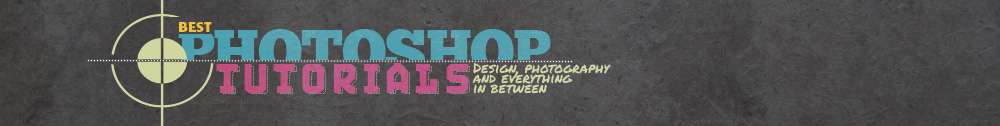





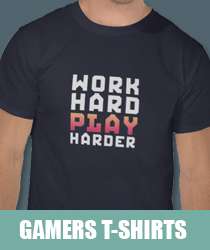
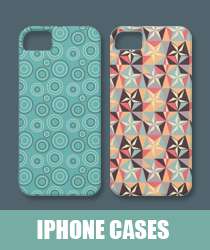
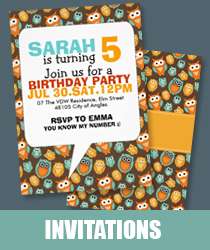
No comments:
Post a Comment