This tutorial will teach you how to save an image or picture and use it as a new pattern in Photoshop. This is very useful when you download a small pattern image but wanted to use it as a background for a bigger canvas. Most patterns downloaded from the web are repetitive in nature. Once you know how to sort of install it in your pattern palette, the size if the pattern image shouldn't be a problem anymore. And next time, whenever you're working with larger canvas, you can just use the Fill Layer feature in Photoshop to set the pattern as your background.
1. Open the image you want to use as pattern.
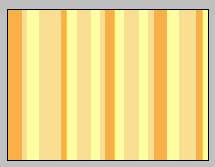
2. Then, go to Edit > Define Pattern. Type in the name you want for the new pattern and click OK.
3. Now, we want to use the new pattern as a background in our new project. Open a new document, whatever the size is up to you.
4. Go to Layer > New Fill Layer > Pattern. You'll see this small window.
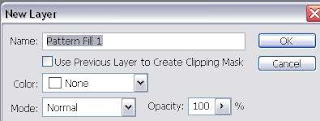
Click OK and you'll see another window for you to select the pattern you want to use. Choose the pattern you created just now and click OK.
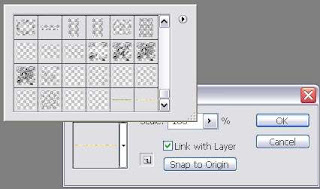
And you'll have a nice background for your new project.
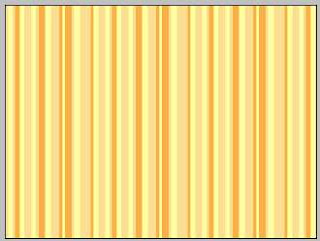
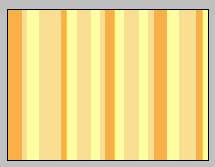
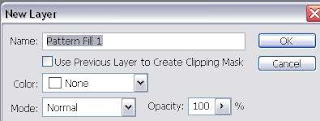
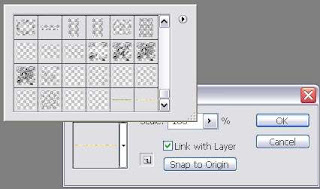
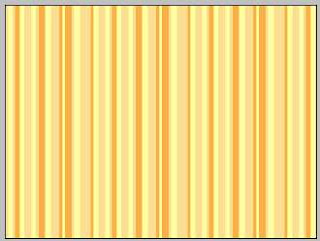
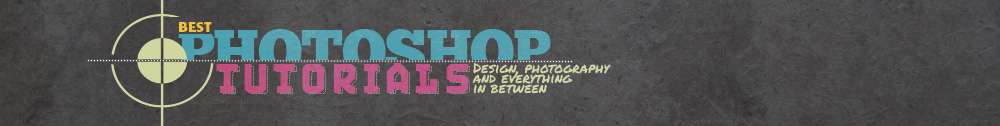





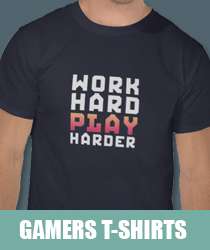
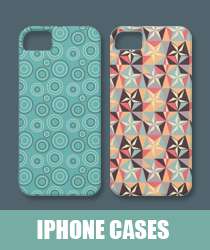
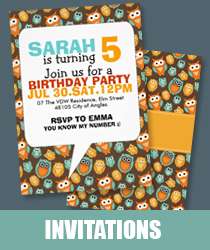
2 comments:
useful tutorial ^^
thanks for sharing.
For my part one and all have to go through this.
Post a Comment