In the spirit of spreading happiness around the world, I'm sharing this comic effect action for FREE. This action is created in PS CS2 and it turns a boring photo into a smooth comic book effect with radiant coloring. If PS is smart enough, the action should work on any latest version of Photoshop, and oldest version if they have mercy. It may not be perfect but I got to say it's a pretty awesome action. How to use the action? Below are some guides for you to make sure the action works without any problem. Because we all know that actions are a bunch of commands that execute themselves eagerly without thinking..so it's up to you to do the thinking and make sure it gets the correct starting condition.
Download:
Comic Coloring Effect Action
Before and After Image
Read more for guidelines on how to use the action.
Tips: Always start with a large image and resize it if necessary after you run the action.
Open your image in Photoshop and make sure your layer palette looks like the picture below ie. (a)only one layer, (b)it should be named 'Background' and (c)it should be locked with a sophisticated lock symbol on the side. Click on the 'Background' layer on the layer palette to select that layer and run the action.
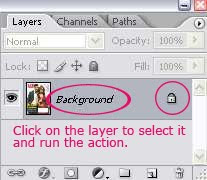
If for some reason, above is not the case for you, here's what you can do to achieve the correct starting point for the action:

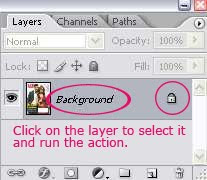

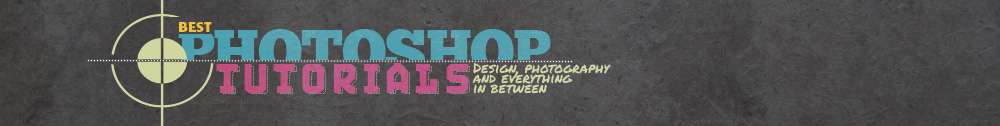





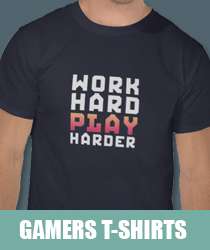
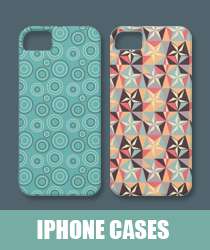
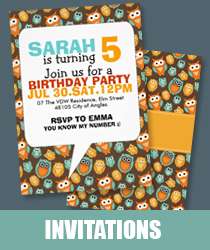
2 comments:
Wow!! so funny......like it:)
amazing effects, thanks for sharing it
Post a Comment