Download Action: Text Effect Action Set
A/N: Sometimes people ask what font I used for my text. So, for this post, I've provided the links to download all the fonts used in the preview. You can click on the preview image to download the font. Last time I checked, all of the fonts are still free.
Ice Effect Text .. Golden Text
Jelly Text Effect .. Glass Text Effect
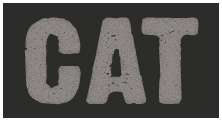
Metallic Text Effect .. Cracked Stone Text


Chrome Text .. Bling Text

Neon Text Effect .. Bee Movie Text


Alien Movie Text Effect .. Shining Metal Text
GUIDELINE ON USING THE ACTION
1. Open a new document in Photoshop. Select and run the action.
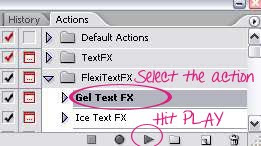
2. A small window as shown below will appear. Like the instruction says, click the 'Stop' button. Choose your Type Tool by hitting T on your keyboard. Then, type in your word. Don't worry about the font, color or size of your text. And the world will not end if you misspelled the word. You can change and correct them later if necessary.
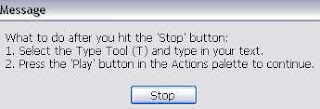
3. To continue, hit the Play button again on your action palette. And you're done. Below is the result.

4. Now, if you think you need to do some adjustment on the font or the size of your text, click on the icon shown below to bring out your Text palette.
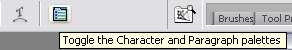
In the Text palette, you can change the font, size of your text and also the gap between the letters.
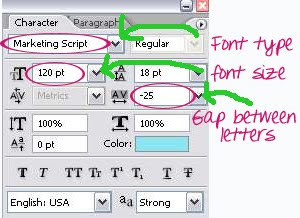
5. Further adjustment can be done if you decide to create something different with the effect. Take a look at your Layer Palette. Click on the drop-down arrow to see the Layer Effects applied to the text. You can explore them and create something new.
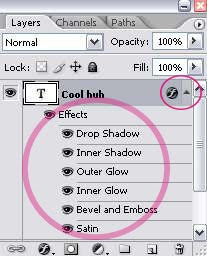
This action set includes:
Gel Text Effect, Ice Snow Text Effect, Bee Movie Text Effect, Metallic Text Effect, Chrome Text Effect, Cracked Stone Text, Glass Text, Alien Text, Billboard Text, Bling Text and Gold Text.
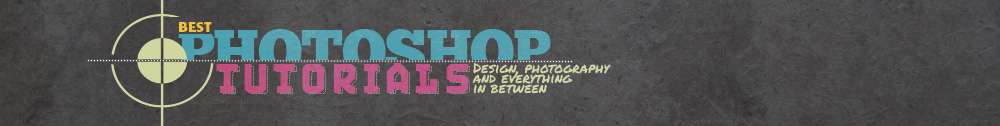





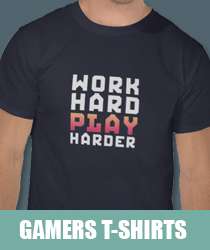
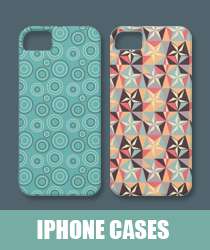
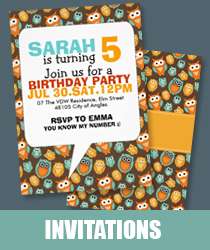
4 comments:
Thank you so much for this action You are so kind to share it Hugz Kicki
Many thanks for the action and the helpful guidline, much appreciated
Thank you very much for all the great resources and tutorials. You are very kind to share with us and take the time to invest.
was greatful to find this! thank you!!!
Post a Comment