You probably have seen a couple of posts in this blog related to Cross-processed photo. I just love the different coloring styles you can get from your digital photo just by tweaking the Curves in Photoshop. It's an excellent method to imitate the cross-processing effect in film photography. So, today I tried playing around with Photoshop and discovered these 3 neat coloring styles. You can download the Action set and maybe do a little Curve tweaking yourself. Tip: To control the intensity of each curve effect on your image, try lowering or increasing the opacity of the Curve adjustment layer.
Download Action:
Photo Coloring with CurvesHow To Use:
Guidelines To Use Our Photo Effect Action

Cross-Process Effect 1 Sample Images

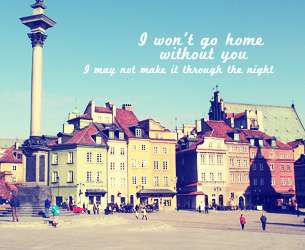
Cross-Process Effect 2 Sample Images


Cross-Process Effect 3 Sample Images



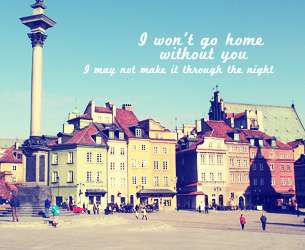





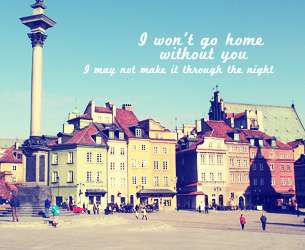


4 comments:
always loved cross-processing, great bottom series!
Carla
Great crossing curves. Thanks for sharing this wonderful post
Great job, I like the last picture...
Thank you so much for sharing this PS Action! I had fun testing it out in some of my photographs. :)
if you'd like to see how the photos turned out, here's the link:
http://retratarvida.posterous.com/quiapo
Again thanks!
Post a Comment