Taking pictures is fun. With the camera gone digital, you can snap at almost everything that catches your eyes without having to worry about running out of film. And here's another plus point of keeping digital image..you can explore the much more interesting world of photo cross-processing in Photoshop (provided that you have Photoshop). Sometimes, although your composition is great, the coloring of your photo is just average, and doesn't evoke the kind of feeling you wish to convey to the audience. Well, that is why I have created this free coloring action set. I've decided to call it the 'Dream Big Action: Volume 1' because you should always dream big and there might be possibility for Volume 2. The set contains 5 actions and you can see the preview result of each action below. So, run these actions in Photoshop and start turning your dull photo into something marvelous. You still have a long way to become a professional photographer but at least you can impress your friends now with these unique colorings.
Download Action:
DREAM BIG ACTIONS: VOLUME 1How To Use:
Guidelines To Use Our Photo Coloring Action

Action: Today is a Fairytale
*PSD file coming soon, so bookmark or follow this blog so you won't miss it

Action: Shine for You
*PSD file coming soon, so bookmark or follow this blog so you won't miss it


Action: Chocolate Eyes
*PSD file coming soon, so bookmark or follow this blog so you won't miss it

Action: Fade Away DOWNLOAD THE PSD FILE


Action: Pink Roses
*PSD file coming soon, so bookmark or follow this blog so you won't miss it
"Today is a fairytale. When the sun fades away, I will shine for you. And you can see the pink roses with your chocolate eyes." - Dream Big Action: Volume 1
Tips:
The final result depends on your starting image. Try any tip below for better result
- Try duplicating your image and set it to screen for brighter picture
- Try duplicating your image and set it to Soft Light for more contrast
- Try adjusting the opacity of any layer: Color fill layer or adjustment layer








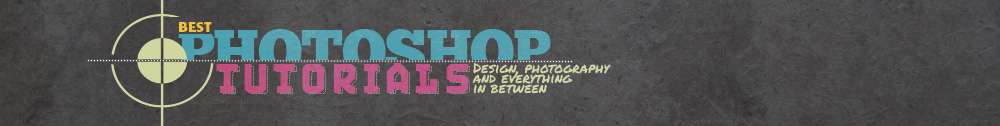





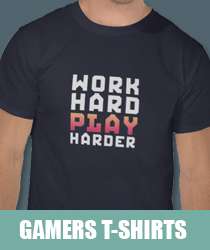
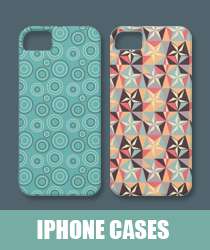
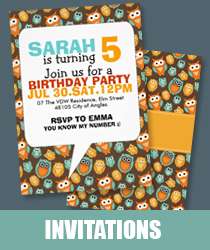
5 comments:
These are Beautiful Thank-you :)
You're welcome =) Enjoy..
thanks very much, u open my eyes to the beautiful world of toning
Thank you so much you made my day...I love all these actions ..i am so gratefull..I dont know much about photoshop, it took me a while to understand how to upload the action into photoshop, but i didnt give up and i just got it..My favorite is the chocolate eyes effect...
I like the coloring on the first picture. These are really great. Thanks for sharing. I'm so addicted to PS actions.
Post a Comment