1. Open Photoshop, select gradient tool in the toolbar.
2. On the gradient palette, click the small arrow on top right corner to load more gradient.
3. Browse to your saved .grd file and click ok.
4. The new gradient will be listed in your gradient palette now.
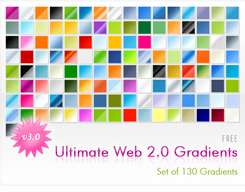

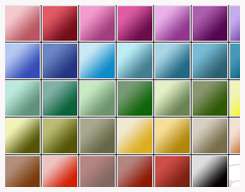
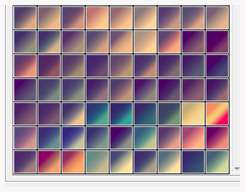


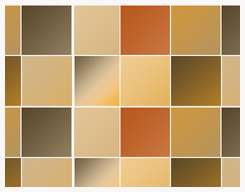
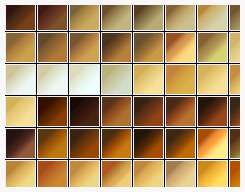
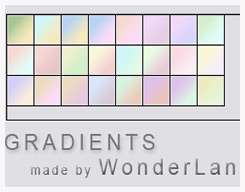
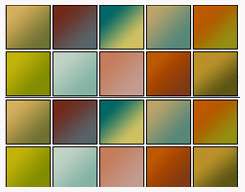
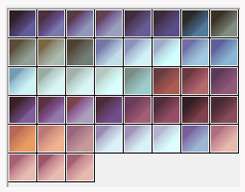
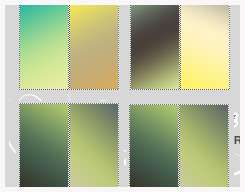
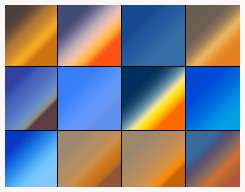


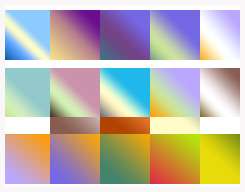


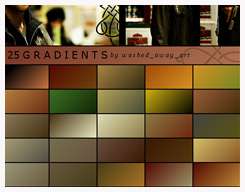

For more reading, check out our tutorial on How to use Gradient Map in Photoshop to get some amazing Photo effects
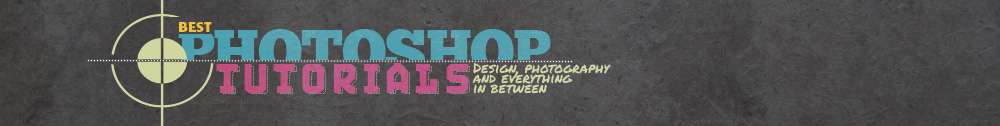





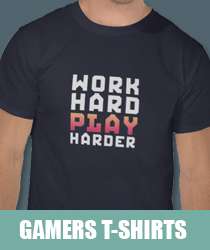
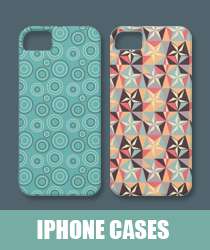
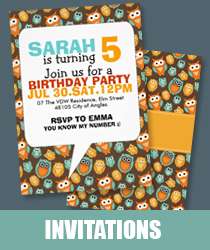
4 comments:
Great collection of gradients.. is there any collection only with metal effects?
I can't believe it's free!! Great collection!!
grt work
thnks...
thank for sharing, great collection.
Post a Comment