Here is my response to the calling that says, "Pick a photo, apply a vintage effect and write something in Helvetica". Although I don't think I have Helvetica in my computer right now, so I'm just gonna go ahead and pick other appropriate fonts to complete this fun mission. Now the question is, what kind of vintage effect to apply to these photos. After multiple trial and error, I managed to come up with five different vintage effects to finish these retro posters. If you would like to have sort of similar effect on your image, you can download the vintage psd file available for each poster.
Download
Vintage Effect PSD 1
Download Vintage Effect PSD 2
Download Vintage Effect PSD 3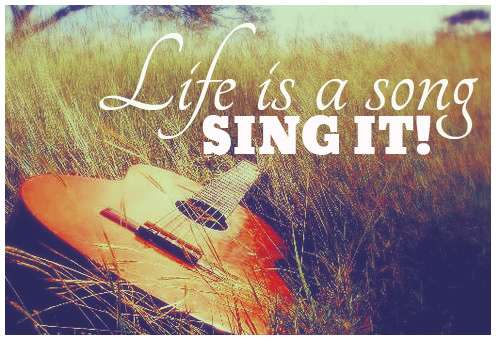
Download Vintage Effect PSD 4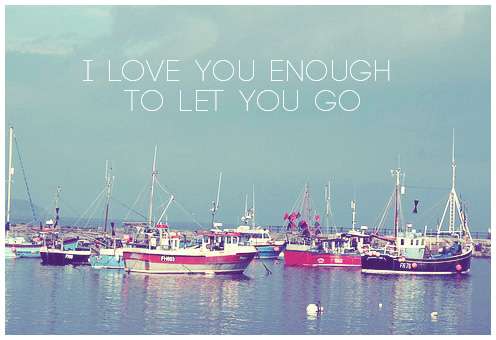
Download Vintage Effect PSD 5
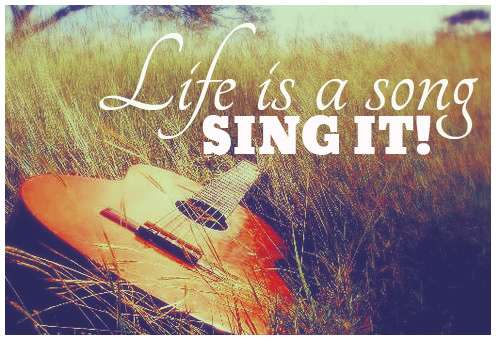
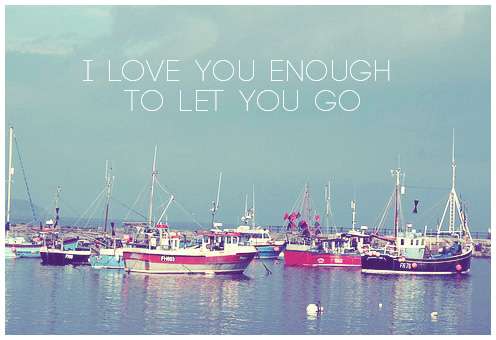

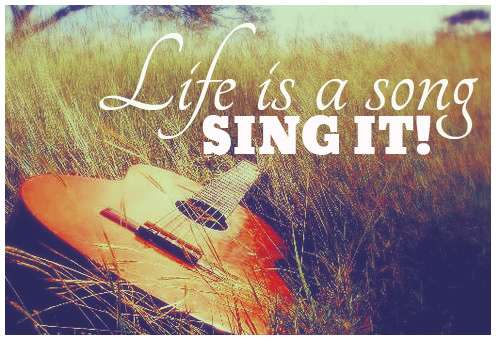
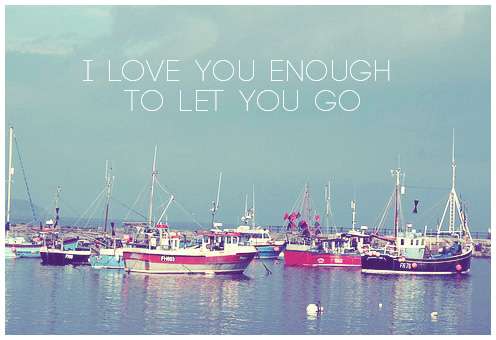

10 comments:
Thanks a lot they are great :)
Love these!!
These are gorgeous! Thank you for sharing!
Thank you guys for dropping by here. I'm glad you like it ;)
Whoa~ I like these alot (:
Ciiiaaaaammix :)
Hi,
Can you tell me which font did you used for the poster with the white cat? The one used for "Sometimes the questions are complicated"
thx in advance
Hi Anca,
That font is called Pea Alesa...from KevinandAmanda blog.
Wow! Nice share. I hope that this will be usefull for my next project :)
what is the font used in the text "I LOVE YOU ENOUGH TO LET YOU GO"?
Thanks :)
Post a Comment