1. Open your image.
2. Go to Select > All.
3. Select the Rectangular Marquee Tool, or press M on your keyboard.
4. Right click on your image and choose Stroke. The stroke window will open. Set the width (how thick you want the border to be) and the color of your border. Leave everything else to their default settings. And you're done!
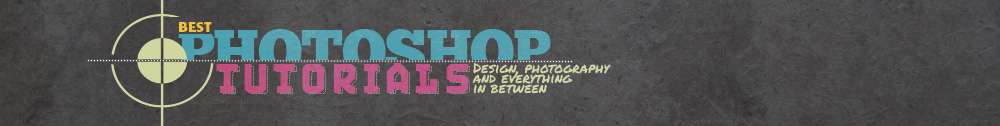





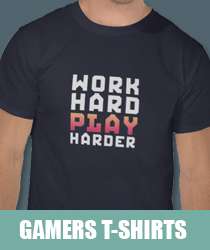
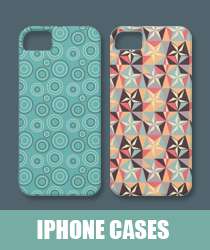
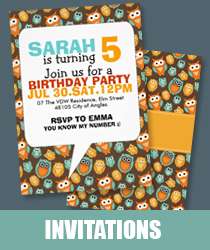
2 comments:
brilliant
Thanks so much for your article, very helpful info.
Post a Comment