
Download -- Photoshop Action: Neon Text Effect
Read more for a short tutorial on how to use this action.
How to use this Action
1. Load the Action file into your Photoshop. If you don't know how to do this, here's an instruction on how to load action file in Photoshop.
2. Open a new document. Set the background color to black or any other dark color.
3. Choose the Type Tool (T) and type in your text. Set the text color to white (#ffffff)
4. With the text layer selected in the layer palette, play the action.
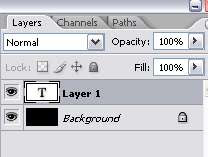
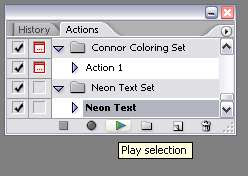
I've tested this action several times in my computer and it worked fine. If any of you is having a problem with it, please let me know. This action is done in Photoshop CS2, so I'm not sure how compatible it is with other version of Photoshop. But I think it will work just fine =)
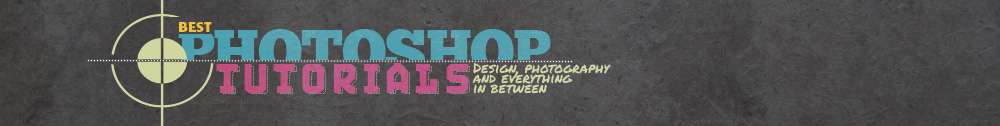





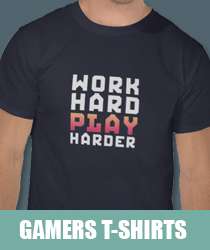
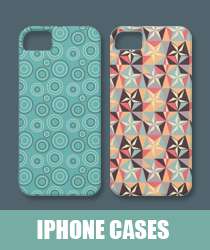
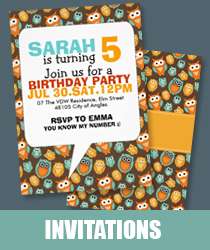
No comments:
Post a Comment