I have uploaded the action for this coloring
HERE as part of the Dream Big Action: Volume 1. But for those who doesn't want to be bothered what action is and rather work with psd file instead, I guess today is your lucky day. Download the psd file and I'll show you how to get various coloring from the same psd. As you know, when working with different image, the result may turn out differently as well. So, use the steps below as a guide for you to adjust the settings of the layers to get the best outcome for your image.
Download psd file:
FADE AWAY PSD

Original photo by eflon @ flickr
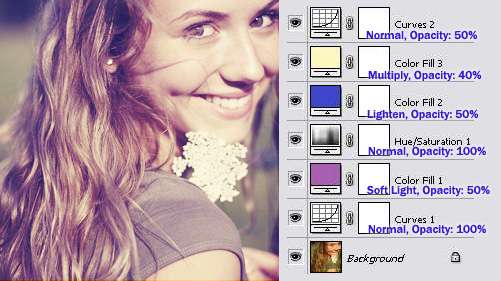
When you download the psd and use it the first time on your image, you'll have the settings above as default. To get different coloring on your image, you need to change the blending mode or opacity of some layers.
So, to get each coloring shown below, you need to change the setting of the layers indicated by the red text and leave everything else as it is.

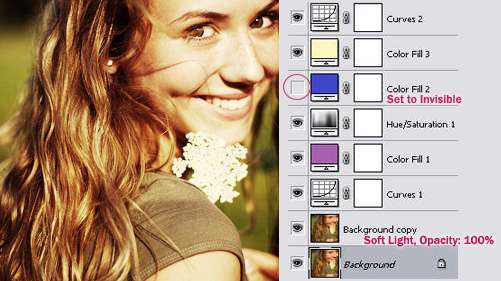



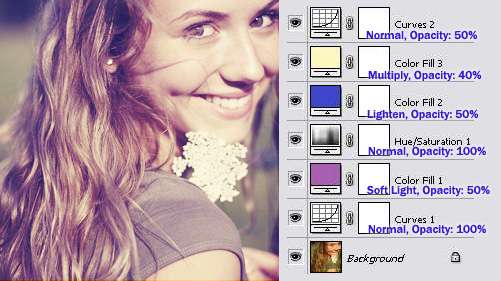

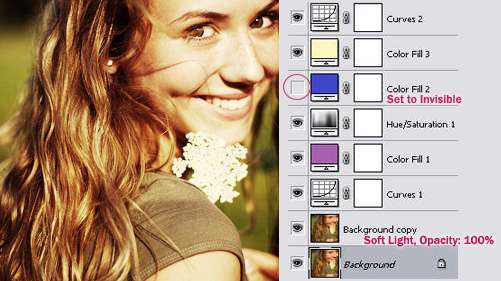


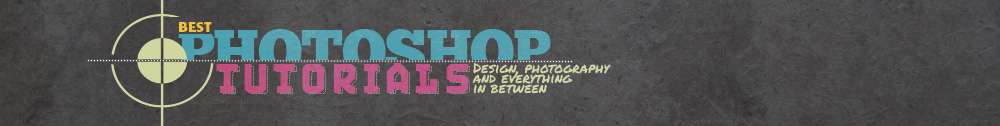





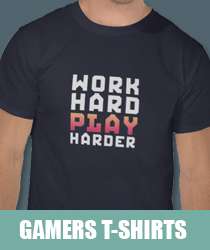
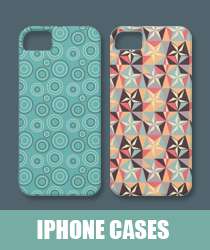
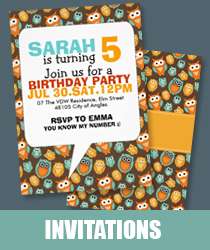
4 comments:
Pretty!
Thanks for sharing. :D
Gabriela
Very nice. tnx :)
thanks!!!!!!!! i love it... u're awesome!
Oh my god, there's so much worthwhile information here!
Post a Comment