Hey fellas! How's the new year treating you? Better than last year..I hope. Last week I wrote an exclusive (sort of) post about the launch of my
DREAM BIG ACTION SET : VOL 2. If you're some kind of photographer and aim for a better picture, try it. It's free so you've got nothing to lose. And now I'm including some PSD files to accompany the Action Set. We don't want them to get lonely, do we? Before I forgot, here's some tips on
How to Effectively Use the PSD Files.
Download PSD Files: Look for the link below each preview image
Download Action Set:
DREAM BIG ACTION SET - Vol 2
Red Popping X-Process in Photoshop:
Wildfire.psd
Retro Coloring Enhancement:
RainbowsAndButterflies.psd
Enhance Portrait Color: Dynamite.psd
Sunshine Effect: ImagineYouAndMe.psd
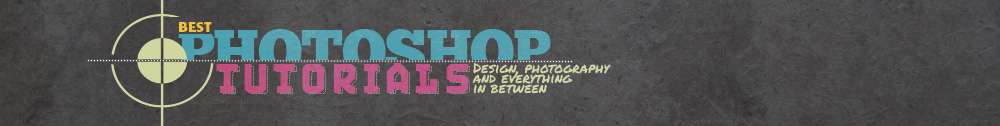





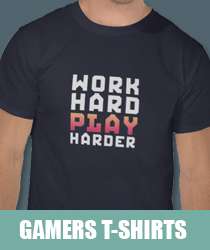
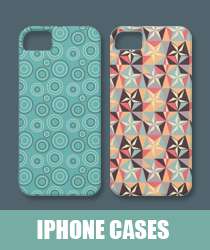
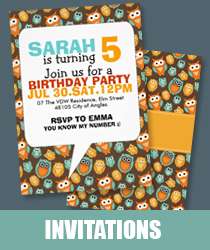
6 comments:
thaks i am learned a lot
You know your post is so great. You input important thing. we are all like this.
Does this work with Photoshop Elements as well?
@Johnnyboy
You can try it in PS Elements. I'm not so sure. The process involves adjustment layers like curve and selective color. You might not be able to adjust any setting in Elements..I believe.
I just wanted to thank you for posting these (and others)!!! They have been such a help! I personally do not have PS (hoping to one day....after lots of saving). :) I do currently have PSP though, and have been able to duplicate what opens in the psd files.
I was hoping you might be able to help with a little something. I keep downloading the 'Imagine You and Me' (as I have the others before). When I go to open it, nothing shows....but for some reason the other psd files show steps. Should I be doing something different with that particular file?
Nice tutorial.
Post a Comment