If you've been checking out this blog and realize there's no update for the past 2 weeks. Don't worry, it hasn't been abandoned yet. No matter how much fun I have in real life, I always come back here. Today, I come out with this fun and colorful project. I'd like to call it Project Pop Art. Of course it doesn't define pop art as a whole, but I guess there's certain element in this project that I can relate to pop art. This is actually a simple photo coloring project. Don't be intimidated by the word 'Project'. It's just there because I said so. You can see the preview image below. Then, try it yourself by downloading the PSDs. The preview image below is a combination of four colorings I had in this post. With the help of layer mask in Photoshop, I was able to combine the four colors in one image. I also applied stencil effect on the image to amplify the pop art look of the photo. Learn how to:
Apply Stencil Effect on Your Photo and download the PSD for the preview image
HERE.
Download:
ZIP file of all the Pop Art Colors or you can download the color individually by clicking on each preview image.
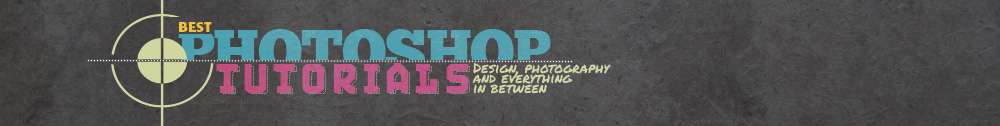





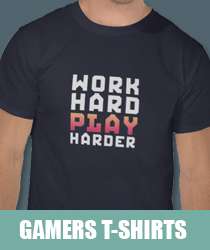
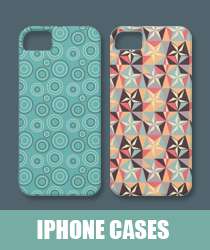
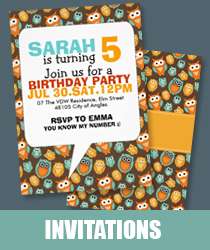
1 comment:
good blog... :-)
designphotoshop21.blogspot.com
Post a Comment