Let me explain a little bit about my retro gradient coloring. It is actually a collection of photo colorings that I thought can safely be considered as somewhat retro or classic. All the color effects are achieved using gradient map in Photoshop. I've created some psd files for you to download. I know most of you already familiar with using PSD file, but for some who's still trying to figure it out, here's how you do it. Download the psd file. Open it in Photoshop. Open the image you want to apply the color effect in Photoshop. Drag the gradient map layer onto your image. Also, I have some other posts about gradient map. It'll be a wise idea for you to check them out if you're interested to learn more about gradient in Photoshop.
Discovering Gradient Map, Download Free Photoshop Gradient and
Another Set of Gradient Image Coloring PSD
FYI, my retro gradient coloring is inspired by below vintage color palette. If you can see the similarity, that's good! If you don't, just go with it, will you? You can download the
retro color swatch by clicking on below image.

Click on the preview image to download the color effect individually or if you like them all, you can download a zip file contains all 9 PSDs
HERE

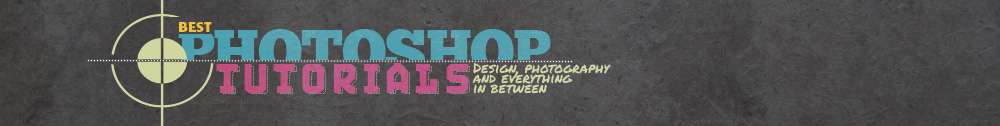





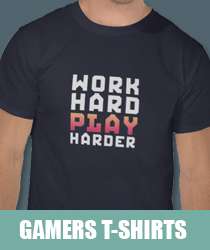
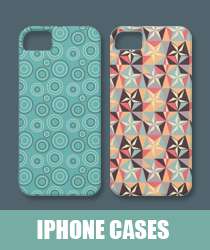
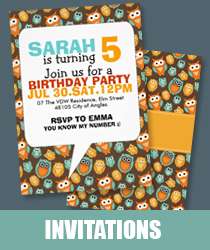
9 comments:
thank you!they look great
thank you SO MUCH for explaining PSD to me! no one could to where I could understand!
Wonderful colours, wonderful effects! Thanks :)
Thanks! Do i need to mask some parts of the portrait? If yes, what shouldn't be covered by the gradient map?
thanks! do you have a SWATCHES for that VINTAGE COLOR PALETTE?
@ Thomas
I don't think you need to mask anything. Just drag the Gradient Map layer onto your portrait image.
@ T.J. Hill
Well, you can download the swatch now by clicking the color pallette image.
Taking, thank you! :)
Oh' you retro gradient coloring psd was really cool. Thanks for sharing it for free. It will really help.
-pia-
Post a Comment